As you surely noticed if you read my Haskell solution to the Advent of Code day 7 puzzle, performance wasn’t really necessary to get things to work. Or even a proper algorithm. But that doesn’t mean we have to settle for mediocrity!
In this literate bash1 post, I’ll walk you through the proper way to solve the problem.
Really, it was right under our nose. We’re given specifications for bags. They can refer to zero or more other bags. But never—in my input—forming any cycles. Ring a bell yet?
Of course! Git, baby!
For those unfamiliar, Git is a DSL and toolkit dedicated to manipulationg directed acyclic graphs. Some people even use it to track files. So why reinvent the wheel when others have solved the problem before? NIH be damned, it’s time to use the proper tool for the job.
I’ll use Git for its graph handling abilities, but I have no need to track any files, let alone directories. So I’ll just set up a temporary directory for the Git metadata and be done with it. With all the proper precautions to avoid being lawyered into oblivion if one of my readers were to encounter a glitch and take out their entire and sole copy of a repository.
set -ue
unset GIT_DIR
trap 'rm -rf $GIT_DIR' EXIT
GIT_DIR="$(mktemp -d)"
export GIT_DIR
git initThe input format looks something like this.
light red bags contain 1 bright white bag, 2 muted yellow bags. dark orange bags contain 3 bright white bags, 4 muted yellow bags. bright white bags contain 1 shiny gold bag. muted yellow bags contain 2 shiny gold bags, 9 faded blue bags. shiny gold bags contain 1 dark olive bag, 2 vibrant plum bags. dark olive bags contain 3 faded blue bags, 4 dotted black bags. vibrant plum bags contain 5 faded blue bags, 6 dotted black bags. faded blue bags contain no other bags. dotted black bags contain no other bags.
Let’s make it more practical.
prepare() {
sed -E \
-e 's/ contain|,|\.| no other bags//g' \
-e 's/(\w+) (\w+) bags?/\1-\2/g'
}The first -e line gets rid of anything not data. The
second one then normalizes the bag identifiers into some form of string
that makes an acceptable Git tag name.
The transformed input now looks like this:
light-red 1 bright-white 2 muted-yellow dark-orange 3 bright-white 4 muted-yellow bright-white 1 shiny-gold muted-yellow 2 shiny-gold 9 faded-blue shiny-gold 1 dark-olive 2 vibrant-plum dark-olive 3 faded-blue 4 dotted-black vibrant-plum 5 faded-blue 6 dotted-black faded-blue dotted-black
In the Git model, taking the first line as an example, I’m going to create a commit to represent the “light red” bag, and give it two parent commits: the “bright white” representative and the “muted yellow” one.
There’s a catch. I don’t have an identifier for either parent yet. So I’m going to have to create my commits in a very specific order, inner bags before outer bags. In graph theory lingo, this is known as a reverse topological sort, since I want the pointy side of the arrow to exist before its non-poiny side comes to life.
Fortunately enough, my GNU coreutils2
come with a tsort
utility. I’ll just reverse the direction of the arrows I provide to it
so I get the proper ordering directly.
BAGS=""
declare -A LINKS
while read CONTAINER CONTAINED; do
LINKS[$CONTAINER]="$CONTAINED"
set -- $CONTAINED
while [[ $# > 0 ]]; do
BAGS="$BAGS $2 $CONTAINER"
shift 2
done
done < <(prepare < day07.in)
BAGS="$(tsort <<< "$BAGS")"I’m ready for business. I’ll create one commit per bag, with its expected contents as a commit message for easier verification.
for BAG in $BAGS; do
parents=""
set -- ${LINKS[$BAG]}
while [[ $# > 0 ]]; do
parents="$parents -p $2"
shift 2
done
git commit-tree \
$parents \
-m "$BAG contains: ${LINKS[$BAG]}" \
$(git write-tree) |
xargs git tag $BAG
doneWe can check that, indeed, shiny-gold has two links beneath it3, leading to dark-olive and vibrant-plum as expected.
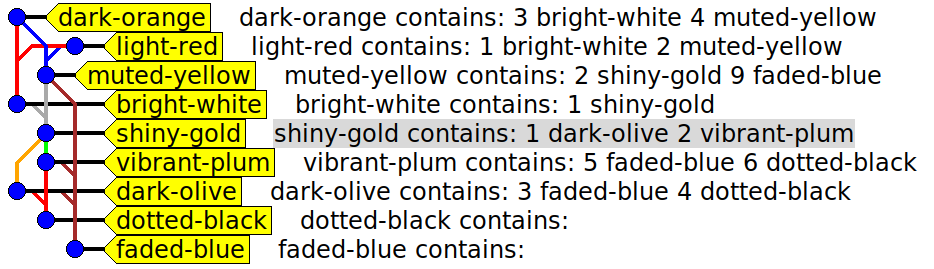
So now I can solve part 1 by simply checking, for each known bag,
which ones have shiny-gold in their lineage. git log does
this out of the box.
for BAG in $(git tag); do
[[ $BAG == shiny-gold ]] && continue
git log $BAG --pretty=oneline
done |
grep -c 'shiny-gold contains'The correct answer, 4, is returned.
As can be expected from AoC, part 2 is trickier. There are more or less two challenges to overcome.
Most4
gitoperations treat the nodes they follow as a set. They remember the nodes they’ve encountered in the current run and won’t show them twice if they’re reached through different paths.This is obviously an oversight from the Git maintainers; I’ll be sending them a patch to correct this shortly. Yet in the meantime I’ll have to work around.
I currently store a single bag per contained type, but we want to count them, so that information will have to be rendered in the Git graph.
It’s trickier than it seems. I can’t, for example, include a bag as a parent multiple times:
gitwould automatically (and wrongly!) deduplicate it.
The approach I’ll take will be to duplicate the contained bags by giving them a different commit message, thus separating their identifiers. To avoid cross-container naming clashes, I’ll also include a trace of their containing bags, so each bag in the shiny gold one is unique, in Git as well as aboard.
expand() {
local TRACK="$1" CONTAINER=$2 CONTAINED=""
set -- ${LINKS[$CONTAINER]}
while [[ $# > 0 ]]; do
for i in $(seq $1); do
CONTAINED="$CONTAINED -p $(expand "$TRACK > $2 $i/$1" $2)"
done
shift 2
done
git commit-tree -m "$TRACK" $CONTAINED $(git write-tree)
}With this recursive function, I can now directly tag the subgraph I’m interested in.
git tag part-2 $(expand shiny-gold shiny-gold)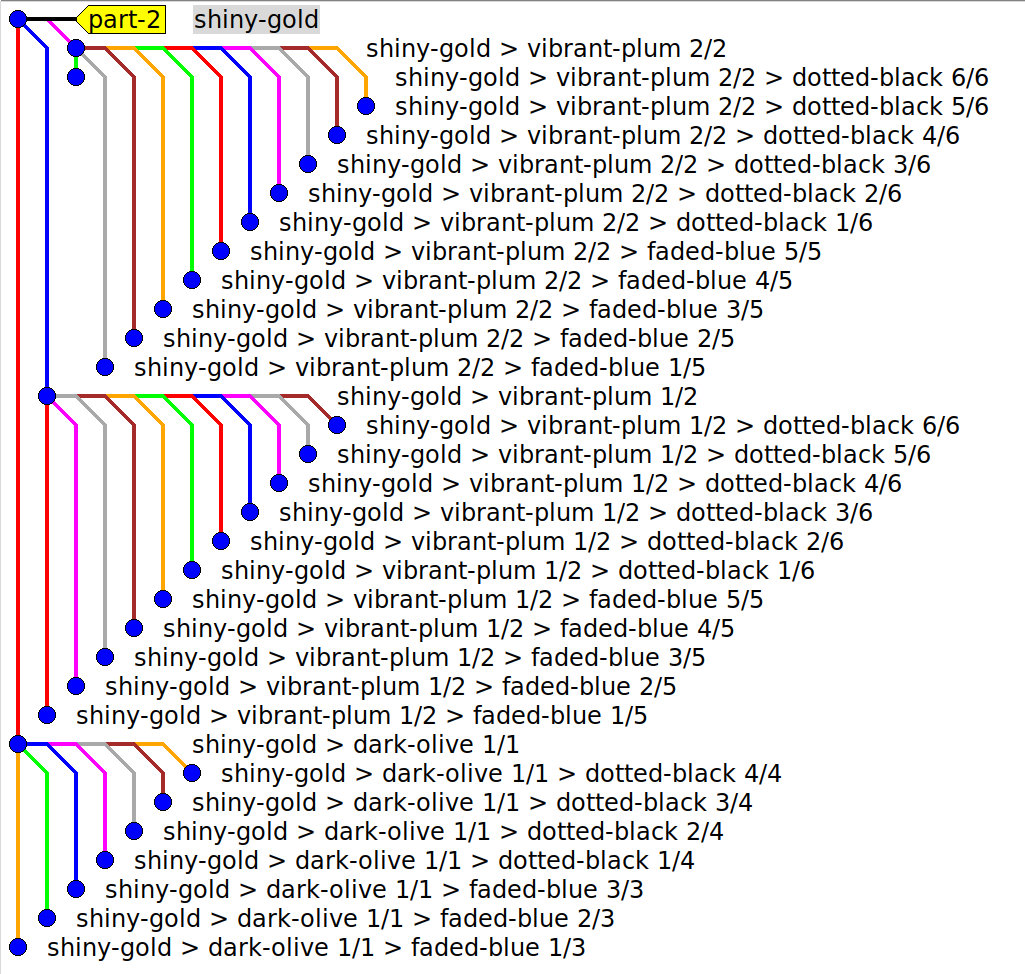
And count the bags.
git log part-2 --pretty=oneline | grep -c '>'The correct answer, 32, is returned.
Unfortunately, my input was a little bit larger than the example, so I had to compress the images a bit before publication. Still, it gives the correct results, with the added satisfaction of actually using the Right Tool For The Job.
![Click on my shiny gold bag if really you must see the full-size original [My git graph for part 1]](/images/aoc-2020-07-part1-my-input-small.jpeg)
I’m not including the part 2 full picture for my input because
120 pages to stitch together is a bit over my patience threshold. So
until someone finds me a way to automate this, you’ll have to make your
own (hey, it’s open source!) using either your own input or mine deduced
from the part 1 graph. Or just use your imagination.
Update: I’ve pushed both the sample graph
and the one
from my puzzle input to GitHub. Like, in case you found a bug in one
of my bags and wanted to send patches. A better use of your time might
be to clone it locally and examine it with gitk, where at
least you’d get proper navigation between child and parent commits.
Update: Found the patience to screenshot and stitch—there were only 76 pages and after a bit of fiddling ImageMagick did most of the work—and a kind soul turned up to make the whole thing browsable. So my part 2 input’s graph is now online too.
This concludes this day 7 addendum solution. I hope you enjoyed it. See you soon!
No, that’s not really a thing. That I know of. But
pandocwas nice enough to let me hack itsliterate_haskellextension with a two-line filter to highlight as bash instead of Haskell on the WEAVE side, and GHC’sunlitworked as-is on the TANGLE side. So… I guess it’s a thing now, de facto. If you want to reproduce at home, I used this command-line:$ ~/.stack/programs/x86_64-linux/ghc-8.8.4/lib/ghc-8.8.4/bin/unlit day07.lsh /dev/stdout | bash 254 6006But I suppose
sedwould be just as easy.↩︎It’s not GNU-specific, it seems to apply to any recent enough Unix system. Wikipedia says it’s been added to POSIX in 2017.↩︎
I’d call them children, since they’re “contained”, but for some reason Git wants to refer to them as parents. When people tell you Git is confusing, this is what they’re referring to.↩︎
I’d say “all”, but it’s hard to be sure. Let me know if you can think of one!↩︎



